Схема сети:
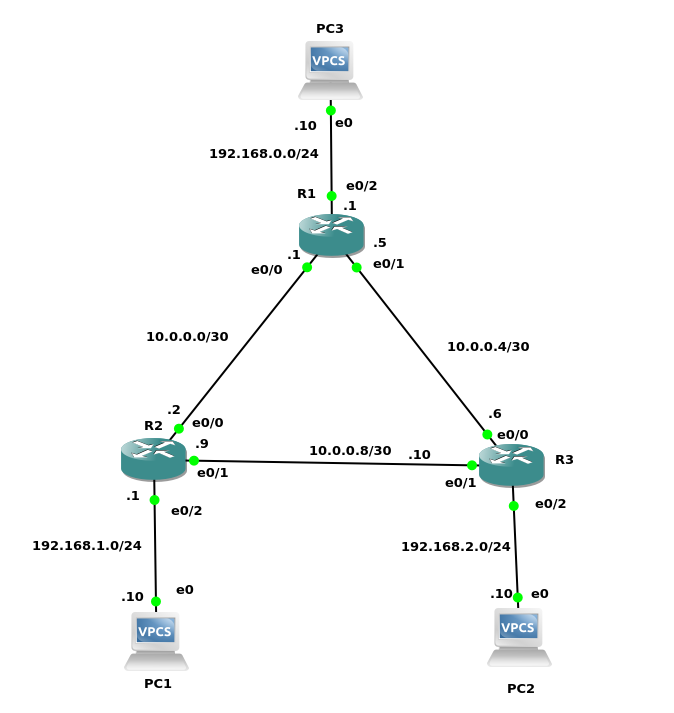
Настройка сетевых интерфейсов Ethernet на компьютерах PC1, PC2, PC3:
PC1> ip 192.168.1.10 255.255.255.0 192.168.1.1
PC2> ip 192.168.2.10 255.255.255.0 192.168.2.1
PC3> ip 192.168.0.10 255.255.255.0 192.168.0.1
Настройка сетевых интерфейсов Ethernet на маршрутизаторах R1, R2, R3:
R1> enable
R1# conf t
R1(config)# interface Ethernet0/0
R1(config-if)# ip address 10.0.0.1 255.255.255.252
R1(config-if)# no shutdown
R1(config-if)# exit
R1(config)# interface Ethernet0/1
R1(config-if)# ip address 10.0.0.5 255.255.255.252
R1(config-if)# no shutdown
R1(config-if)# exit
R1(config)# interface Ethernet0/2
R1(config-if)# ip address 192.168.0.1 255.255.255.0
R1(config-if)# no shutdown
R1(config-if)# exit
R2> enable
R2# conf t
R2(config)# interface Ethernet0/0
R2(config-if)# ip address 10.0.0.2 255.255.255.252
R2(config-if)# no shutdown
R2(config-if)# exit
R2(config)# interface Ethernet0/1
R2(config-if)# ip address 10.0.0.9 255.255.255.252
R2(config-if)# no shutdown
R2(config-if)# exit
R2(config)# interface Ethernet0/2
R2(config-if)# ip address 192.168.1.1 255.255.255.0
R2(config-if)# no shutdown
R2(config-if)# exit
R3> enable
R3# conf t
R3(config)# interface Ethernet0/0
R3(config-if)# ip address 10.0.0.6 255.255.255.252
R3(config-if)# no shutdown
R3(config-if)# exit
R3(config)# interface Ethernet0/1
R3(config-if)# ip address 10.0.0.10 255.255.255.252
R3(config-if)# no shutdown
R3(config-if)# exit
R3(config)# interface Ethernet0/2
R3(config-if)# ip address 192.168.2.1 255.255.255.0
R3(config-if)# no shutdown
R3(config-if)# exit
Настройка сетевых интерфейсов Loopback на маршрутизаторах R1, R2, R3:
R1(config)# interface Loopback0
R1(config-if)# ip address 1.1.1.1 255.255.255.255
R1(config-if)# ip ospf authentication message-digest
R1(config-if)# ip ospf message-digest-key 1 md5 Area0pa55
R1(config-if)# ip ospf priority 150
R1(config-if)# ip ospf hello-interval 5
R1(config-if)# ip ospf dead-interval 20
R1(config-if)# no shutdown
R1(config-if)# exit
R2(config)# interface Loopback0
R2(config-if)# ip address 1.1.1.2 255.255.255.255
R2(config-if)# ip ospf authentication message-digest
R2(config-if)# ip ospf message-digest-key 1 md5 Area0pa55
R2(config-if)# ip ospf priority 100
R2(config-if)# ip ospf hello-interval 5
R2(config-if)# ip ospf dead-interval 20
R2(config-if)# no shutdown
R2(config-if)# exit
R3(config)# interface Loopback0
R3(config-if)# ip address 1.1.1.3 255.255.255.255
R3(config-if)# ip ospf authentication message-digest
R3(config-if)# ip ospf message-digest-key 1 md5 Area0pa55
R3(config-if)# ip ospf priority 50
R3(config-if)# ip ospf hello-interval 5
R3(config-if)# ip ospf dead-interval 20
R3(config-if)# no shutdown
R3(config-if)# exit
Настройка маршрутизаторов R1, R2, R3 для использования протокола OSPF:
R1(config)# router ospf 1
R1(config-router)# router-id 1.1.1.1
R1(config-router)# network 1.1.1.0 0.0.0.255 area 0
R1(config-router)# network 192.168.1.0 0.0.0.255 area 0
R1(config-router)# area 0 authentication message-digest
R1(config-router)# passive-interface Ethernet0/2
R2(config)# router ospf 1
R2(config-router)# router-id 1.1.1.2
R2(config-router)# network 1.1.1.0 0.0.0.255 area 0
R2(config-router)# network 192.168.1.0 0.0.0.255 area 0
R2(config-router)# area 0 authentication message-digest
R2(config-router)# passive-interface Ethernet0/2
R3(config)# router ospf 1
R3(config-router)# router-id 1.1.1.3
R3(config-router)# network 1.1.1.0 0.0.0.255 area 0
R3(config-router)# network 192.168.1.0 0.0.0.255 area 0
R3(config-router)# area 0 authentication message-digest
R3(config-router)# passive-interface Ethernet0/2
Просмотр списка соседей OSPF:
Router# show ip ospf neighbor
Просмотр списка полученных маршрутов через RIP:
Router# show ip route ospf